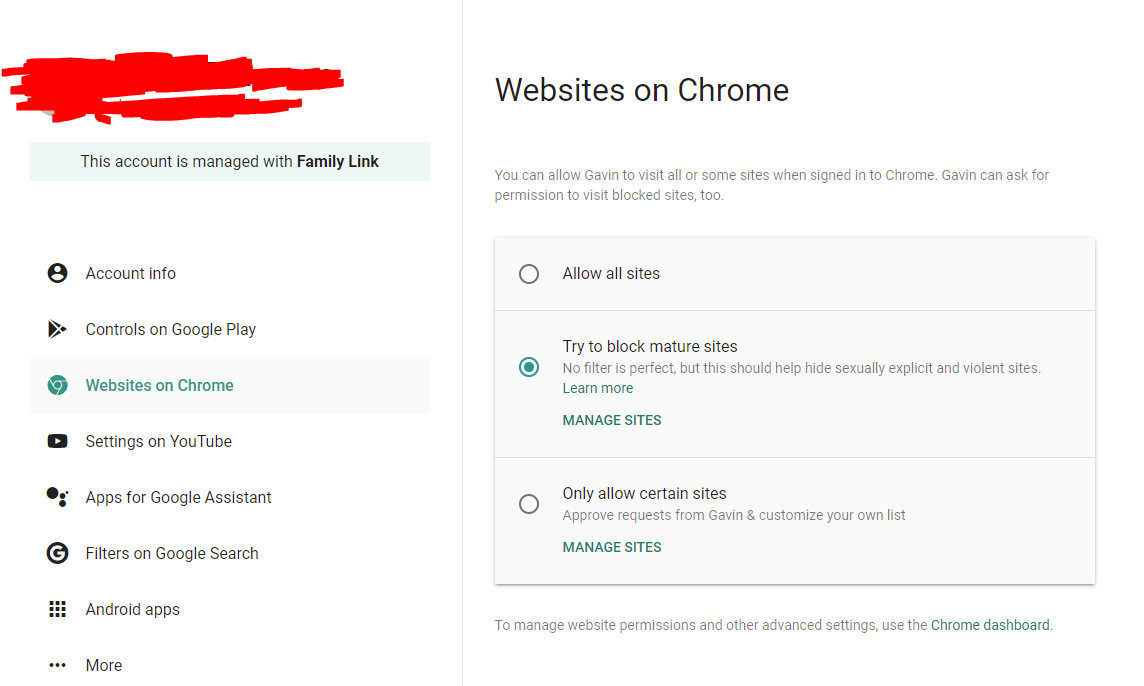Yeah There is something called Family link (by Google). It’s a great monitoring app but I woudlnt’ really prefer for kids aged 11 or 12 because it is a lot restrictive & always asks Password or Approval…
Read this Post to learn more & add that to your Chromebook
I just use opendns for monitoring. In pre-chromebook days it warned me twice about malware on guests’ laptops. I did consider using a pi-hole, but I prefer outsourcing and limited control.
I will only switch to intrusive monitoring and elaborate control if there are signs that things are going wrong. For now, just talking to the kids and advice / instruction is more important.
You could always sign up for https://nextdns.io/
it has some pretty good tools for controlling access to the web etc on a per device basis.
If you want a hardware solution, you could try a Firewalla
For sure Family Link, though 90% of the features are US only just as an FYI. You can create accounts for all your kids through the Family Link app but I recommend that you don’t. You are going to run into an issue of the arbitrary household size being too small for your family. Go to Google and make email accounts for each of your children, I’d recommend that you DO NOT put in their actual birth years. Put in yours. From there you can add them into Family Link and set up supervision.
The reason I say this is that Family Link is great, but only if you fall into their exact requirements. Ex, a family of 2 parents, 3 kids maximum with Android phones/tablets. With Chromebooks you do not have the same controls as Android tablets. You will never be able to “stop supervision” on any user under 13 on a Chromebook. This has been particularly frustrating for me because it means I can’t sideload apps, like Lego Boost, onto my kids Chromebooks because its not allowed for Family Link on Chromebooks (but it is for and Android tablet).
I’ve gone through and smashed into all the boundaries of Family Link so please feel free to ask any questions and I’ll do my best to answer them for you.
@AnnThomas Do you have any solutions for url white listing? Some websites load a lot of other sites
Built right into the Family Link settings for all devices the supervised account is attached to (assuming you use Google Chrome obviously).
If you’d like to go a step further you can pursue something like OpenVPN and PiHole on your home network. This when even when the devices are “roaming” away from home, they are still on your home network via VPN and all ad removal and malicious content is removed from PiHole. However that is a very very complex undertaking for anyone not familiar with those things.